







Prepare for takeoff in RFS - Real Flight Simulator, the most immersive and realistic flight simulation experience available right at your fingertips! Feel the rush as you pilot a variety of aircraft through stunningly detailed environments. From mastering complex flight controls to navigating challenging weather conditions, every aspect of aviation is brought to life with breathtaking fidelity. Whether you're a seasoned aviation enthusiast or a curious newcomer, Real Flight Simulator offers an unparalleled level of realism and excitement. Experience the freedom of flight and push your piloting skills to the limit in this ultimate aviation simulation.
We're excited to announce the latest update to RFS - Real Flight Simulator, focusing on a completely overhauled weather system! Experience dynamic cloud formations, realistic precipitation, and turbulent wind effects that will truly test your piloting prowess. This update brings a new level of challenge and realism to every flight, forcing you to adapt to ever-changing conditions. Prepare to navigate through intense thunderstorms, carefully manage icing conditions, and master crosswind landings like never before. The skies have never felt so alive!
RFS - Real Flight Simulator uses intuitive controls to provide a realistic flight experience.
RFS - Real Flight Simulator features a wide variety of aircraft, from single-engine planes to commercial airliners. Each aircraft has unique flight characteristics and requires different piloting techniques. Fly them all in Real Flight Simulator!
Yes, you can play RFS - Real Flight Simulator offline after the initial download. Enjoy the freedom of flight anytime, anywhere!
Practice makes perfect! Start by approaching the runway at the correct speed and altitude. Gradually reduce throttle and extend flaps. Use the joystick and rudder to maintain a stable approach. Flare just before touchdown and gently lower the aircraft onto the runway. See more tips on improving your skills at CrazyGames.
Yes, you can switch between multiple camera views, including cockpit view, external view, and tower view. Experiment with different views to find what works best for you.
In-app purchases allow you to unlock additional aircraft, airports, and features. You can also purchase fuel and other resources. Try Shoot Some Fish for another fun game!
RFS can be resource intensive due to its high-fidelity graphics and complex physics engine. Make sure your device meets the minimum system requirements for optimal performance. You may want to try exciting of call of duty gamers if you like similar genres!
 App Store
App Store
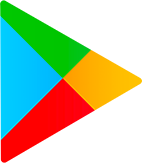 Google Play
Google Play
