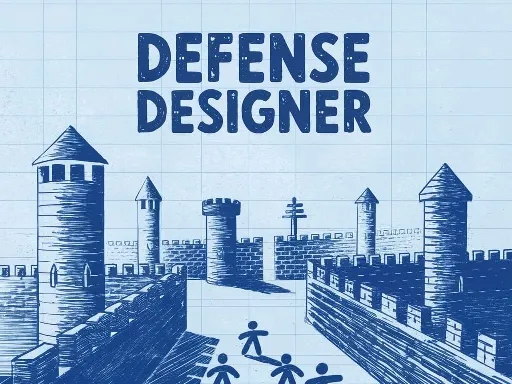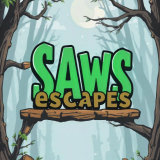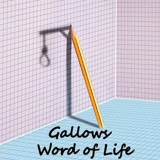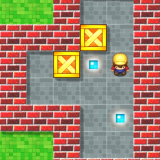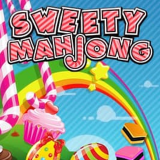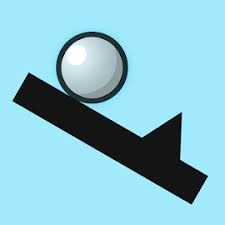Description:
Ever played a tower defense game and thought, "I could design a better level than this"? Now you can prove it. Defense Designer isn't just another TD—it's a pure, unadulterated strategy sandbox where you are the architect of chaos. This is the ultimate creative toolkit for the tactical mastermind. Forget prescribed paths and limited options; here, you engineer every last detail. Meticulously blueprint your ultimate tactical challenge, from the enemy pathing and wave composition to the resource economy itself. Craft intricate, winding mazes designed to break the strongest resolve. Share your diabolical creation with the community and see if other strategists can survive the gauntlet you've forged. This is the definitive test of tactical creativity and engineering prowess.
What's New: The Catalyst Conundrum Update
Just when you thought you'd mastered the perfect killbox, our latest major update shatters the meta. Introducing Catalyst Towers—a new class of support structures that don't attack directly, but instead supercharge nearby defenses with unique, stackable buffs. Creating a focused Catalyst hub can turn a standard blaster into a screen-clearing weapon of mass destruction, opening up entirely new design paradigms.
But with new power comes a new threat. This update also unleashes the "Phased" enemy type, resilient foes that are immune to all physical damage until they pass through the field of a new 'Phase Disruptor' tower. This forces every Defense Designer to rethink their classic maze blueprints and build for more than just raw damage. Your strategic depth is about to be tested like never before.
Instructions:
Mastering the Blueprint: How to Play
As the architect, your primary tools are your mouse and keyboard. The interface is designed to be intuitive for creators but deep enough for perfectionists. Here are the core controls for bringing your tactical vision to life:
- Mouse Movement: Pan your view across the canvas.
- Mouse Wheel: Zoom in and out for precision placement or a high-level overview.
- Left-Click: The workhorse. Select UI elements, place towers, and set down path nodes for your enemy waves.
- Right-Click: Opens the context menu for a selected object (upgrade, sell, delete) or deselects your current tool.
- 'P' Key: Activates the Pathing Tool to draw the enemy's route.
- 'T' Key: Opens the Tower Selection menu.
- 'W' Key: Brings up the Wave Editor to customize enemy types, count, and timing.
The Strategist's Debrief: Your Questions Answered
What makes Defense Designer different from other tower defense games?
The difference is fundamental: we give you the keys to the entire kingdom. Most TD games are about finding the optimal strategy on a map someone else built. Defense Designer is a pure strategy sandbox where you are the artist, the engineer, and the architect of the challenge itself. You don't just place towers; you design the flow of battle, the composition of enemy waves, and the very ground your challengers will fight on.
Can I share the levels I create with other players?
Absolutely, and it's at the core of the experience. Every map you finalize generates a unique level code. You can share this code directly with friends or post it to the community. This allows other players to import your exact design and see if they have the strategic chops to beat the gauntlet you've created.
Are there any tips for creating a truly difficult map?
A truly challenging Defense Designer map isn't just about a long path or bullet-sponge enemies. The best designers master psychological warfare. Create multiple "false paths" that look optimal but are actually traps. Mix up your waves—send a slow, heavily armored unit first to draw fire, immediately followed by a swarm of fast, weak units that slip past overwhelmed defenses. The goal is to punish single-minded strategies and reward adaptive play.
Where can I find more creative and strategic games?
If the creative challenge here gets your gears turning, you're in the right place. You can explore our complete collection of titles right on the ATM HTML5 Games homepage, and we even have a specific tag for other fun strategy games that might scratch that same itch. For an excellent, curated list of what's currently popular across the entire browser gaming scene, the team at CrazyGames always has a great selection worth checking out.
Categories:
Tags:
Comments