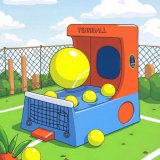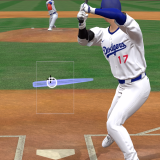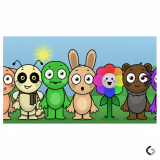Paint Tomato
Played 974 times.Description:
Dive into the vibrant world of Paint Tomato, where chaotic creativity reigns supreme! Unleash your inner artist as you fling, splatter, and strategically deploy juicy tomatoes across a canvas of hilarious scenarios. It's not just about making a mess; it's about mastering the art of fruity destruction. Think outside the box, experiment with different tomato-based tactics, and transform the mundane into a masterpiece of pulpy pandemonium. Paint Tomato isn't just a game; it's a tomato painting revolution!
What's New? The Tomato Tango Update!
We've just rolled out the "Tomato Tango" update, featuring a brand-new level set in a bustling Italian kitchen! Expect flying meatballs, mischievous mice, and even more opportunities for tomato-based artistic expression. We've also tweaked the tomato physics for enhanced splattering action and added a leaderboard so you can show off your tomato-flinging prowess to the world. Get ready to paint the town red... with tomato sauce!
Instructions:
How to Play Paint Tomato
Get ready to unleash your inner tomato artist! Here's how to play:
- Aim: Use your mouse to aim your tomato launcher.
- Power: Adjust the power of your shot by holding down the mouse button.
- Fire: Release the mouse button to launch a tomato!
- Goal: Cover the canvas with as much tomato as possible to achieve a high score.
Tomato Tactics: Your Questions, Answered
How do I unlock new tomatoes?
You unlock new and improved tomato variants by earning points and completing challenges. Each tomato offers unique splatter patterns and effects. Check out this great gaming site for more tips on similar titles.
Can I play Paint Tomato on my mobile device?
Yes! Paint Tomato is fully optimized for mobile play. Just visit our website on your phone or tablet to start splattering. Also, be sure to try Shelf Shift Match for some unique fun!
What are the best strategies for achieving a high score?
Experiment with different tomato angles and power levels to find the most effective splatter patterns. Target key areas of the canvas to maximize your coverage. And consider playing Gelatino, to further enhance your strategic thinking!
Categories:
Tags:
Comments